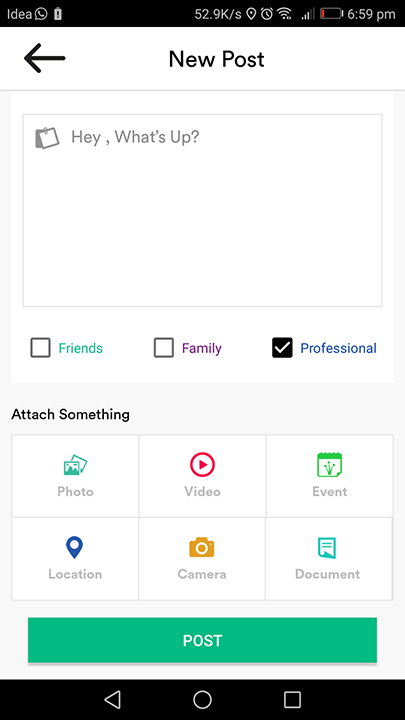Frequently Asked Question
ViaSpot is a social media that keep privacy of its members.
- ViaSpot offers three simple profiles (Friends, Family and Professional) in a single login.
- Keeping privacy in tact each profile is independent of the other.
- Each profile allows the user to spend more time socialization without the fear of losing their Privacy.
- ViaSpot is easy to manage and maintain.
ViaSpot never sells it's member information.
Your Privacy is top priority for ViaSpot
The phrase echoes a famous line penned in 1890 by soon-to-be Supreme Court Justice William Brandeis, the father of the American privacy movement and author of 'The Right to Privacy."At the time, however, Brandeis' concern was tabloid journalism rather than Internet cookies, surveillance cameras, no-fly lists and Amazon book suggestions.
But what is privacy? Merriam Webster defines privacy "freedom from unauthorized intrusion: state of being let alone and able to keep certain especially personal matters to oneself." In other words, privacy is to be left alone.
Privacy has become the watchword in social networking. As pointed out by the International Association of Privacy Professionals (IAPP), information privacy is becoming more complex by the minute as more data is being collected and exchanged with speed-of-light technological innovation. As the technology gets more sophisticated (indeed, invasive), so do the uses of data. And that leaves organizations facing an incredibly complex risk matrix for ensuring that personal information is protected. As a result, privacy has fast-emerged as perhaps the most significant consumer protection issue.
The PEW survey of 2015 found that the majority of Americans believe it is important - often "very important" - that they be able to maintain privacy and confidentiality in commonplace activities of their lives. Most strikingly, these views are especially pronounced when it comes to knowing what information about them is being collected and who is doing the collecting. These feelings also extend to their wishes that they be able to maintain privacy in their homes, at work, during social gatherings, at times when they want to be alone and when they are moving around in public.
Since Congress has failed to meaningfully amend the Electronic Communications Privacy Act to protect most communications on social-networking sites and since the Supreme Court has largely refused to recognize a Fourth Amendment privacy right to information shared with a third party, there is no federal statutory or constitutional right that prevents the government from issuing requests that amount to fishing expeditions and there is no privacy policy that forbids the social-networking sites from handing over private user information that suggests any illegal activity.
Your Privacy is not only important to ViaSpot, but it is important to you too.
ViaSpot's unique design has kept privacy in mind by keeping profiles management simple.
You just met a new acquaintance, who is not "Friend" or "Family", where do you place them? They can be placed in the "Professional" profile till they become a "Friend" and then "Family".
By doing this, you keep this individual as an Acquaintance for as long as you like in your "Professional" Profile, keeping you Privacy between profiles. That acquaintance only sees your "Professional" Profile and will never see your "Family" or "Friends" Profile till you are ready to share with them.
ViaSpot's Terms and Conditions are according to the industry standards. Any information on any website including Social Media site is considered public domain and companies can use that information as they perfer. ViaSpot prides on PRIVACY and Assures its users that their data will NOT be shared or sold with anyone and consideration will be given to law enforcement request by court order. Please be assured that your content will remain Secure with ViaSpot ~ ViaSpot Leadership Team
Please note that you will have to select the year first before you select the month and date.
We have locked the date to start for a minimum of 8 years starting with current date.
For example August 13 2000
We assure you, under no circumstances will ViaSpot sell any member/user data to public or any other agency to gain profit.
ViaSpot's unique single login protects member privacy by offering three profiles (Friends, Family and Professional) each independent of the other. Pictures, videos, comments, chats, messages, events, groups and discussion posted on one profile stays in that profile.
For Example:
If a User is in the Family profile and uploads a picture and a comment to their wall (share).
That posted picture and comment will only be seen by the members in the Family profile.
Friends profile or Professional profile members will not see that picture or comment, thus keeping privacy where it is needed most even between profiles.
Reporting an issue to ViaSpot is very easy.
Click on the "Contact page.
Fill out the form with as much detail as possible and click on "Submit".
 Each profile is independent, where you the user can chat, share: comments, pictures, videos, groups and events. Viaspot offer Three separate profiles:
Each profile is independent, where you the user can chat, share: comments, pictures, videos, groups and events. Viaspot offer Three separate profiles:
Family profile is where you can interact with family members and share information that you would not share with Friends and Professional
Friends profile is where you can share pictures, videos, comments and events with Friends that you would not share with your family and professionals
Professional profile is where you can upload your resume, skills, education and acquaintances that you will not share with Family or Friends.
After logging into ViaSpot, you will see the timeline with three easy tabs, Through which on a single touch or scroll you can jump to any profile.
There are few simple Steps to add a post in the viaspot .
- Click on the + Plus button on the time line
- Choose the Post type (Image , Video , Location , camera , document (only for Professional ) and add with the status on the post .
- Select the profile name by selecting Profile Checkbox
- Press the Post Button

 For the Every post , Like , Comment and Share Options will be there . For using Share option you need to click on share button on the post . It will pop up with Three Profile Option. To keep focus on the idea of privacy , User can share the post under two condition.
For the Every post , Like , Comment and Share Options will be there . For using Share option you need to click on share button on the post . It will pop up with Three Profile Option. To keep focus on the idea of privacy , User can share the post under two condition.
- User can share own post to any Profile (Friends , Family and Professional)
- User can share other's post to only those profile , where he/She has connect to the Person whose post is going to be shared on timeline.

Your Privacy is not only important to ViaSpot, but it is important to you too.
ViaSpot's unique design has kept privacy in mind by keeping profiles management simple.
You just met a new acquaintance, who is not "Friends" or "Family", where do you place them?
They can be place in the "Professional" profile till they become a "Friend" and then "Family".
By doing this, you keep this individual as an Acquaintance as long as you like in your "Professional Profile", keeping you Privacy.
They only see your "Professional Profile" and will never see your "Family" or "Friends" till you are ready.
ViaSpot is Fast, Easy, Secure and it is FREE!! Sign up viaspot with easy steps .
STEP 1: Fill the Sign Up Form

STEP 2: Enter The Birthday details

STEP 3: Select Your Gender

STEP 4: SELECT PROFILE PICTURE FOR ALL PROFILE

STEP 5: Verfication Code
You will get verification code on your Mobile number as well as Email Address .Enter the 4 digit OPT for verfication .
DONE!
If forgot my password, what should I do?
- Click "Forgot Password" near the login.
- Choose option for the email address or Mobile number to recover Password
- Enter registered email address or Mobile number to get OPT (this may take a few minutes)
- add new password for your account
- Get a Message "Password Successfully Changed"


By Default photo/picture will be uploaded to ALL Profiles , if you skiped it while registration process. An Avatar can be changed by going to the Profile you are in and clicking camera icon of the profile view . viaspot profile provides three profiles pages for indivadual profile . The color theme simply define the profile type , Green for Friends , Purple For Family and Blue for Professional.
How do I change my Avatar?

Search option is preety simple access by clicking on the seach button  on top .
on top .
you will get followings options with every user .
- Add to Friends Profile
- Add to Family Profile
- Add to Professional Profile
- Add to All
- Both(in the case of when you already added a person in any of one profile.
you can simply pick a one or all to send request to all profile .
via spot provides chat and group chat options with Easy Interface. you can send attachments (images, location, document and video)through chat with following option.


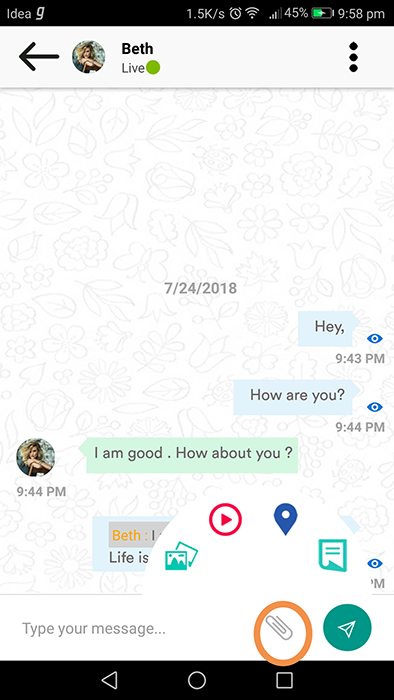
you can find all the chat features( copy , Forward, Reply, Edit, Delete) by a long press on the messages.

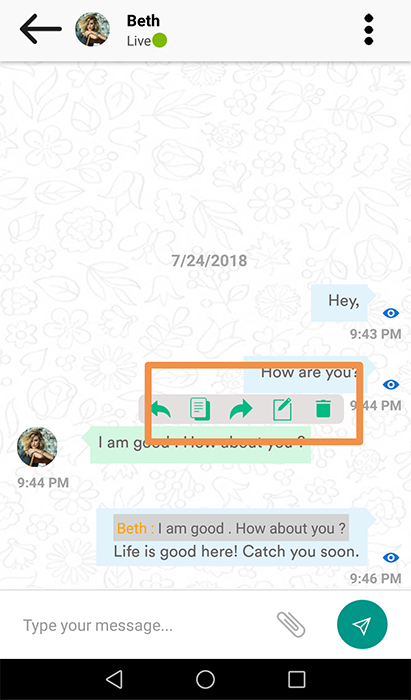

 if You're about to block any user from chat, then a blocked person will not able to send any messages to you until you unblock him.
if You're about to block any user from chat, then a blocked person will not able to send any messages to you until you unblock him.

Click on vertical three dots icon and choose clear option to clear your chat screen.


For both Andorid/iOS Version:
Below is the list of known issues about Viaspot
- Sometimes the user DOB and Gender gets wiped off when registering through google link
Below is the list upcoming Viaspot Enhancements:
- We are working on Visapot in Chinese, Arabic, French, German, Russian, Hindi and Urdu with complete working key board- .
Are these issues have been resolved
1. SMS Permission handled according to new Google policies
2. When user clicks on back button, due to slow internet user will get "Something went wrong" Message
3. After user has deleted the account and singed up again with the same credentials, when clicked on notification bar, the user will get a message "A random users event invitation notification with timeline of 2020 years" on display